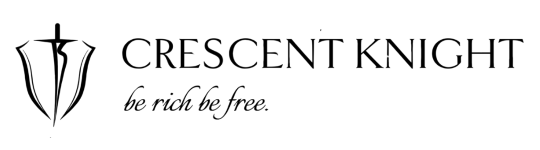HOW TO USE
SCANNED RESULTS
1. Buy Above & Sell Below Levels
a. Buy Above: If the stock crosses this level, it indicates potential upward momentum.
b. Sell Below: If the stock falls below this level, it indicates potential downward momentum.
(These levels are for educational and learning purposes only.)
KEY POINTS :
Position Sizing: Determine your trade size based on the norms established by your broker and your portfolio risk tolerance.
Timely Action: Execute trades near the suggested price levels. Avoid taking trades after the stock has already made a significant bullish or bearish move.
2. Stop Loss
a. Buy Trades: Use the recommended stop loss as the price below which you should exit to minimize losses.
b. Sell Trades: Use the recommended stop loss as the price above which you should exit to minimize losses. (These levels are for educational and learning purposes only.)
RISK MANAGEMENT :
Trail the Stop Loss: Adjust your stop loss levels as the price moves in your favor to lock in profits.
Risk Assessment: Always analyze the risk you can take on each trade. Position sizing should align with your portfolio’s overall risk strategy.
3. Technical Data
Use the technical indicators available on this page to validate your trades. The technical data on the trade panel of this page represents the status or data of that share at the moment of initiation.
The technicals data on the panel are for following indicators :
Moving Averages: Analyze simple and exponential moving averages for key periods (e.g., 10, 50, 200 days) to identify trends.
PSAR (Parabolic SAR): Assess potential reversal points in price movement.
ADX (Average Directional Index): Measure the strength of the trend.
Stochastic Oscillator: Identify overbought and oversold conditions.
RSI (Relative Strength Index): Gauge momentum and detect potential reversals.
TRADING STRATEGY WE USE :
Monitor the Buy Above and Sell Below levels for entry points.
Position Sizing: Calculate your trade size based on the capital you are willing to risk and your portfolio’s risk tolerance. Try to act on all trades provided in a day to diversify and minimize risk.
Effective Position Sizing: Ensure you don’t overexpose your portfolio to any single trade.
Stop Loss: Strictly adhere to the stop loss for risk management. When your trade moves into profit, trail the stop loss.
( DISCLAIMER: This is a strategy we use for our trades. We do not suggest or recommend anyone to use this strategy. If a user apply all or a portion of it, he/she must use it at their discretion and after their complete research. This strategy is apprised here just for educational purposes.)
ADDITIONAL GUIDANCE :
a. Regularly refresh the page to stay updated with live price movements and technical indicators.
b. Study the levels provided alongside the technical data to refine your trading skills.
c. Keep in mind that trades can sometimes reverse after hitting the stop loss or momentum levels. Develop a trading style that allows you to enter and exit trades smoothly.
d. Trade Responsibly
e. Stay disciplined, manage your risks effectively and ensure your position sizing aligns with your overall trading strategy.
f. Use the provided levels and technical data to make informed decisions, and avoid relying on a single indicator
g. Consistent practice and analysis will help you master your trading style
( Disclaimer : The scans that are generated on this page are generated / filtered by our personalized equational strategies. We do not recommend anyone to trade on them. We do not suggest to treat these scans as recommendations or suggestions in any way. They are purely for research and educational purposes.)

A.
The scans are not executed when they are initiated and you get the ample time to conduct your research and study on those scans.
B.
The scans are mathematically calculated and analyzed. No human error can affect the scans or overlook the filters the market data passes through in this scanner.
C.
Every scan has a generally used custom technical indicator with their statuses at the time of initiation of the scan, for user to instant research on shares and our scanner.
OUR PAST RECORDS
The Momentum Scans History page provides a complete record of past momentum scans conducted over previous days. This page is designed to enhance your trading education and build trust in the app's scanning methodology and data by offering transparency and insights.
What does historical data include for educational purposes ?
1. Buy Above and Sell Below Levels: The scanned entry points.
2. Stop Loss Levels: The risk-management thresholds.
3. High and low: Insights on how the suggested levels played out, highlighting the stock's movements post-scan. This page is a valuable resource for understanding market trends identification accuracy, refining trading strategies and learning from past scans to improve decision-making.
How To Use Momentum Scans History ?
a. Review Past Scans: Browse through previous days' scans to observe the suggested buy above, sell below and stop-loss levels. Compare the suggested levels with the actual stock movements to identify patterns and understand market behavior.
b. Analyze Technical Data: Study the technical indicators (e.g., RSI, ADX, Stochastic, Moving Averages) recorded at the time of the scan. Learn how these indicators align with the stock's performance to strengthen your technical analysis skills.
c. Evaluate Performance: Check how the stock performed after the scan. Did it respect the suggested levels? Did it hit the stop loss or achieve significant momentum? Use this information to assess the effectiveness of the scans and develop trust in the app's methodology.
d. Educational Practice: Use the historical data to simulate trades or refine your understanding of entry, exit and risk management strategies.
e. Transparency and Trust: Use the detailed history as evidence of the app’s reliability and commitment to educational transparency. Trust is built as you see the rationale behind the scans and their real-world outcomes.
( Disclaimer : The information provided on this page is for educational and learning purposes only. Use it to develop a deeper understanding of trading strategies and market dynamics. While historical performance does not guarantee future results, studying past scans is a crucial step toward becoming a better-informed trader. Stay consistent in your learning and use the insights gained here to enhance your trading confidence and decision-making abilities.)

A.
This is the history section, where the previous 10 days scans are demonstrated. This provides full transparency to the user and hence resulting in unwavering trust.
B.
Historical data improves educational values and financial literacy. Our history is, what will boost your trust in capabilities of share market.
C.
The performance in history is the only parameter of trust, for education or research for people. LEARN FROM THE PAST AND DECIDE FOR FUTURE, historical data matters.
NEWS & ANNOUNCEMENTS
The Financial Announcements & News Hub page provides a centralized platform to stay updated on critical financial updates and news. It aggregates data from multiple trusted sources, offering you a one-stop solution to track:
1. Financial Announcements & Declarations
Key updates on earnings reports, corporate actions, dividend announcements, mergers and acquisitions.
2. National News
Insights from prominent websites and journals about domestic markets, government policies and industry trends.
3. International News
Breaking news from globally renowned websites and journals, covering major economic events, geopolitical developments and international market movements.
4. Commodity News
Updates and analysis from leading commodity news portals, providing insights into oil, gold, agriculture and other essential commodity markets. This page ensures you never miss critical information, helping you make better trading and investment decisions while staying informed about market-moving events.
HOW TO USE FINANCIAL ANNOUNCEMENTS & NEWS HUB ?
a. Stay Updated on Financial Announcements: Monitor corporate earnings, dividend declarations and other financial announcements from leading companies. Use this data to plan trades around market-moving events or to understand the market sentiment.
b. Track National News: Access updates from trusted domestic sources to stay informed about economic policies, regulatory changes and industry-specific developments. Gain insights into trends affecting local markets and industries.
c. Explore International News: Follow major international events, such as global central bank announcements, geopolitical developments and overseas market movements. Stay informed about global trends that could impact your investments or trading strategies.
d. Analyze Commodity News: Check the latest updates on commodities like crude oil, gold, silver, natural gas and agricultural products. Leverage this information to understand price trends, supply-demand dynamics and market expectations.
e. Cross-Verify Information: Compare insights from multiple sources to build a well-rounded understanding of events. Use this page as a starting point for deeper research into topics of interest.
WHY USE THIS PAGE ?
a. Comprehensive Coverage: Access data from multiple reliable sources in one place, saving time and effort. Actionable Insights: Stay informed about events and trends that directly impact financial markets.
b.Global Perspective: Understand the interconnectedness of domestic and international markets to make informed decisions.User-Friendly: Simplified layout and all data in one place to ensure you can quickly find the information you need.
( Disclaimer : The data provided on this page is for informational purposes only. While it aggregates content from reputable sources, users are advised to verify critical information before making financial decisions. Stay updated, stay informed and leverage the power of knowledge to strengthen your trading and investment strategy.)

A.
All relevant news at one place to keep you apprised of all the incidents and events happening around the globe, to keep you safe from harms of external factors.
B.
All relevant announcements at one place to keep you apprised of all the acts and events happening in the industry or the sector, to ease the access of any upcoming event or apprise of any happening acts.
C.
This feature is great for making calculated and educated decisions. It is great for learning and education purposes.
TECHNICAL CHART
Visualize Market Trends with Precision.
The Technical Chart section on Crescent Knight is your go-to tool for analyzing price action and making informed trading decisions. Built with advanced charting features, this section provides a clean, interactive, and real-time view of market movements across stocks, indices and commodities.
HOW TO USE THE TECHNICAL CHART ?
Using the Technical Chart is quick and intuitive:
1. Click on Any Trade from the Current Scan or Commodity Scan.
Instantly open the chart view for any signal or asset listed in your scan results. Just one click brings you to a detailed technical chart of that stock or commodity.
2. Analyze with Tools.
Use built-in indicators, drawing tools, and timeframes to perform your own analysis—whether you're identifying breakouts, trend lines, or support/resistance levels.
3. Zoom, Scroll, and Compare.
Navigate smoothly across different time periods, overlay multiple indicators, and even compare price trends across different instruments.

A.
No need to open external platforms—get all your analysis done in one place.
B.
Spot patterns, confirm signals, and align your entries and exits with greater accuracy.
C.
Combine scans, signals, and charts seamlessly—no switching tabs, no missed opportunities.
D.
Deepens your analysis and boost your confidence with every trade.
DISCLAIMER
We are not a stock advisory service, financial advisor or investment firm. The scans and information provided here are strictly for RESEARCH and EDUCATIONAL purposes only. They are not intended as investment advice, stock recommendations or financial guidance of any kind.